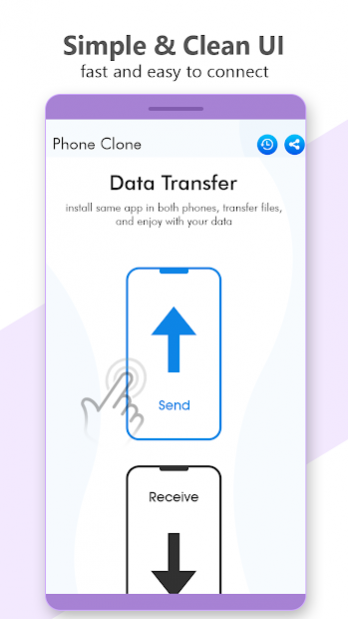Phone Clone: Copy My Data with Smart Switch 1.17
Free Version
Publisher Description
Phone Clone: Copy My Data with Smart Switch providing a quick and fast way to transfer mobile data from one device to another device. you can use it by Install this app on both devices Scan the QR code and get connected. Ensure both devices are connected with the same WiFi network. My data manager is the basic purpose of telling people you can easily transfer data without the need of a computer. Phone replicate operator fast and high speed. This app is one of the best ways to transfer data between two devices. Switch mobile transfer support all android phones and tablets. Phone transfer is the latest standard of the mobile operating system with which you can easily transfer mobile data from one device to another. You just need both phones to be connected to the same Wi-Fi network source and then follow the instructions in the phone Easy share. Connection to the actual data transfer. No fear of any data loss by using the easy switch mobile app.
Phone Clone: Copy My Data with Smart Switch helps you switch phone large file transfer data and copy your data from phone to another over WIFI network. We understand that you want to take images, and documents with you anywhere you want. That’s why Share all is a great tool because it offers you to transfer data, share photos, and all the features you want in a single place. Transfer your image files, video files, documents, contacts, and all your apps to your cell phone, just Easy transfer it. Phone Clone: Copy My Data with Smart Switch also transfers all the batch files along with all the media files. Now no need to worry about losing your data because the content transfer is there for you to move data from here to there. Easy share your Android phone data between devices. Just like that. That’s it you can start using your new Tablet. Phone Clone: Copy My Data with Smart Switch automatically discovers them Phone Clone: Copy My Data with Smart Switch is an easy way to get you up and running on your new device quickly. Transfer photos anywhere anytime in no time. Easy share data in no time. My data manager with a phone Easy share for data sharing. Share data on any device or with anyone. Transfer messages your data into any phone with the Easy sharer phone data app. Move your data to an android device quickly with a data transfer app. android transfer is a super backup and copies my data With Smart Switch to easily copy data from your phone to another phone, and switch the phone without the need for any computer or other tools.
Main features of Phone Clone: Smart Switch app
1. Once the connection has been established, the list of all files and folders will appear.
2. File Transfer gives you the ability to transfer selected files easily.
3. Easily transfer contacts between two phones by sending you contact.vcf files from your old phone to your new phone.
4. Contacts .vcf files create in your file folder of this app.
5. Contacts .vcf file will show you the first 100 contacts but when you will save this vcf file on a new phone, it will receive all the contacts from your old phone.
6. Copy backup file to your computer via USB cable feature
7. Optimized for ease of use and short self-explaining UI
8. Used to transfer SMS data
9. Used to connect Galaxy devices using Bluetooth.
10. Easy to send files to SD card
11. Move media altogether to SD Card
12. Transfer media altogether to Internal Storage
13. Ask button give details of each permission after that you can allow all permissions for better performance of this app.
About Phone Clone: Copy My Data with Smart Switch
Phone Clone: Copy My Data with Smart Switch is a free app for Android published in the System Maintenance list of apps, part of System Utilities.
The company that develops Phone Clone: Copy My Data with Smart Switch is Skyhighapps1. The latest version released by its developer is 1.17.
To install Phone Clone: Copy My Data with Smart Switch on your Android device, just click the green Continue To App button above to start the installation process. The app is listed on our website since 2021-09-27 and was downloaded 2 times. We have already checked if the download link is safe, however for your own protection we recommend that you scan the downloaded app with your antivirus. Your antivirus may detect the Phone Clone: Copy My Data with Smart Switch as malware as malware if the download link to com.phoneclone.copymydata.smartswitch.app is broken.
How to install Phone Clone: Copy My Data with Smart Switch on your Android device:
- Click on the Continue To App button on our website. This will redirect you to Google Play.
- Once the Phone Clone: Copy My Data with Smart Switch is shown in the Google Play listing of your Android device, you can start its download and installation. Tap on the Install button located below the search bar and to the right of the app icon.
- A pop-up window with the permissions required by Phone Clone: Copy My Data with Smart Switch will be shown. Click on Accept to continue the process.
- Phone Clone: Copy My Data with Smart Switch will be downloaded onto your device, displaying a progress. Once the download completes, the installation will start and you'll get a notification after the installation is finished.